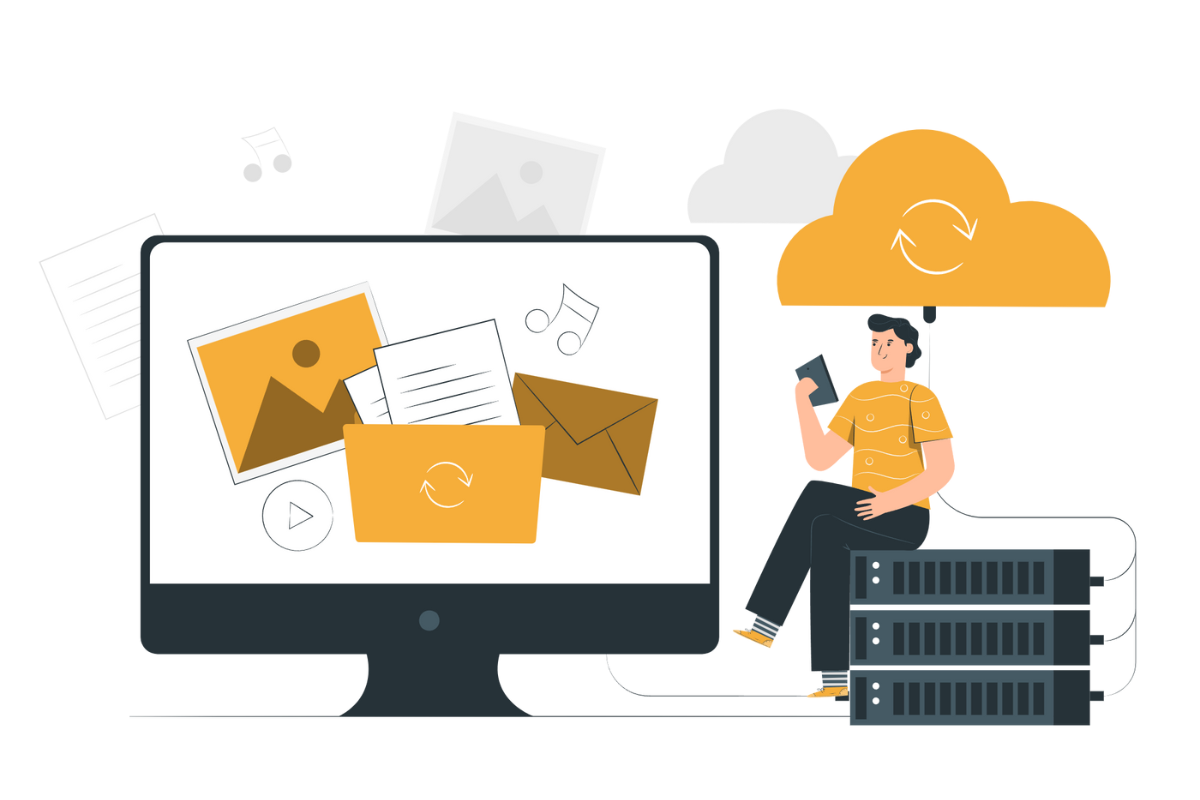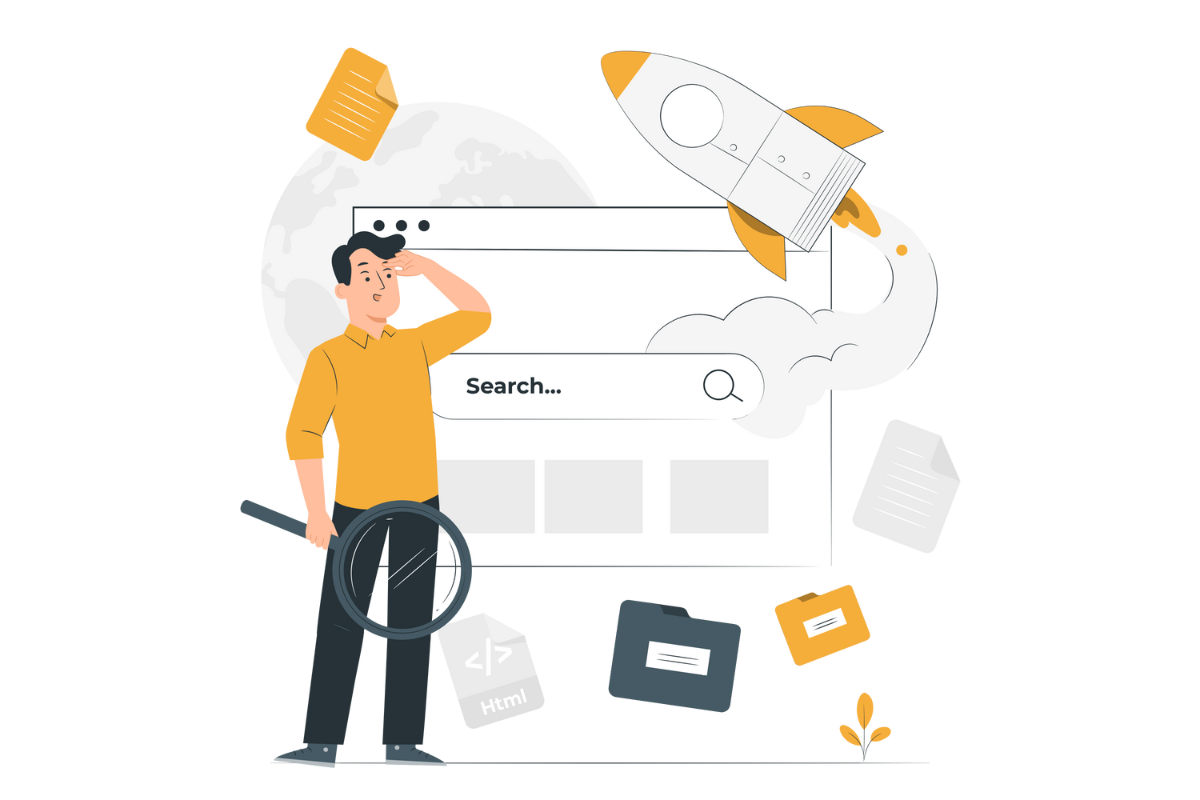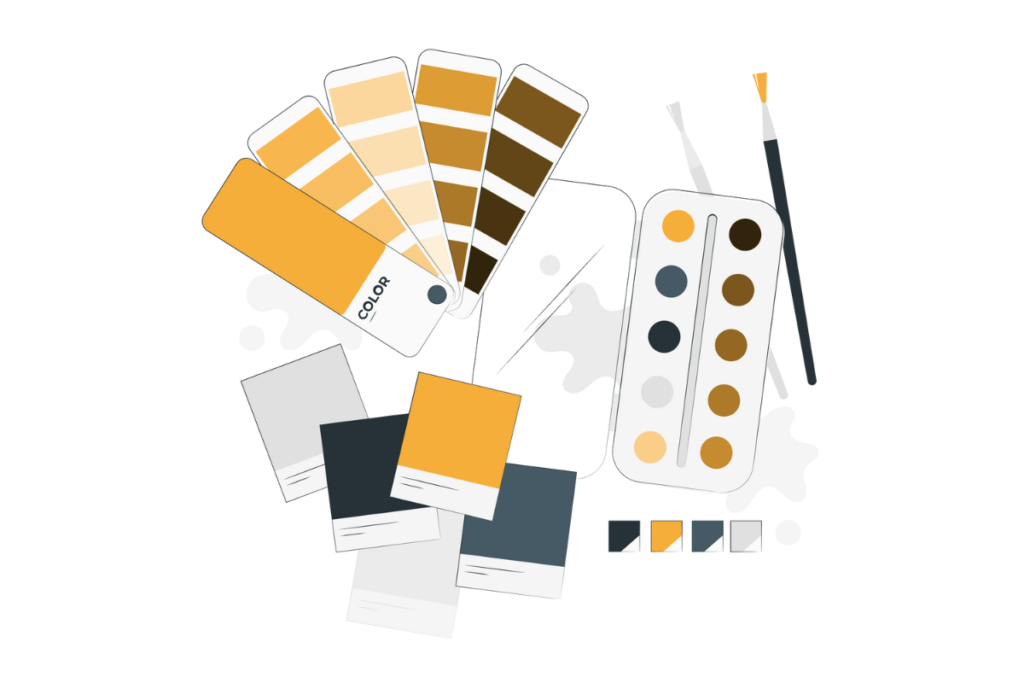
Choose Between Light and Dark Mode
One of the most useful theming features in Chat With WP is the ability to switch between light and dark modes. This allows you to optimize the chatbot and search interface based on your WordPress theme.
If you have a dark theme, you’ll likely want to enable dark mode. This creates an elegant, high-contrast look that is easy on the eyes.
For lighter WordPress themes, the light mode ensures the chatbot and search elements blend in seamlessly. The clean, bright design works well for daytime browsing.
Select From Multiple Color Themes
In addition to light and dark modes, Chat With WP gives you preset color themes to choose from. The current choices include blue, teal, indigo, and purple. Having options makes it simple to pick a scheme that pairs perfectly with your WordPress site’s design. It creates a cohesive experience that delights visitors.
You can experiment with different themes in the Chat With WP settings. See them in action on your site’s frontend to find the ideal match.
Customize AI Chat Elements
Customizing AI Chat elements ensures they blend seamlessly with your site’s branding. Chat With WP offers customization options such as changing button text, shape, and color. You can add a personalized greeting and customize the input placeholder text when the chat window is opened. These options create a welcoming and branded experience for visitors interacting with the chatbot.
Customize AI Search Elements
The theming capabilities also extend to the AI Search features. You can customize the appearance of search fields, buttons, and other elements that display on your WordPress site. Using simple shortcodes, it’s easy to add a search bar or button to your pages and posts.
The Bottom Line
Chat With WP’s theming flexibility allows you to create a look that aligns with your brand identity. With options for light and dark modes, color themes, and customizable search elements, visitors can enjoy an engaging, on-brand experience when chatting with the AI assistant or searching the site.