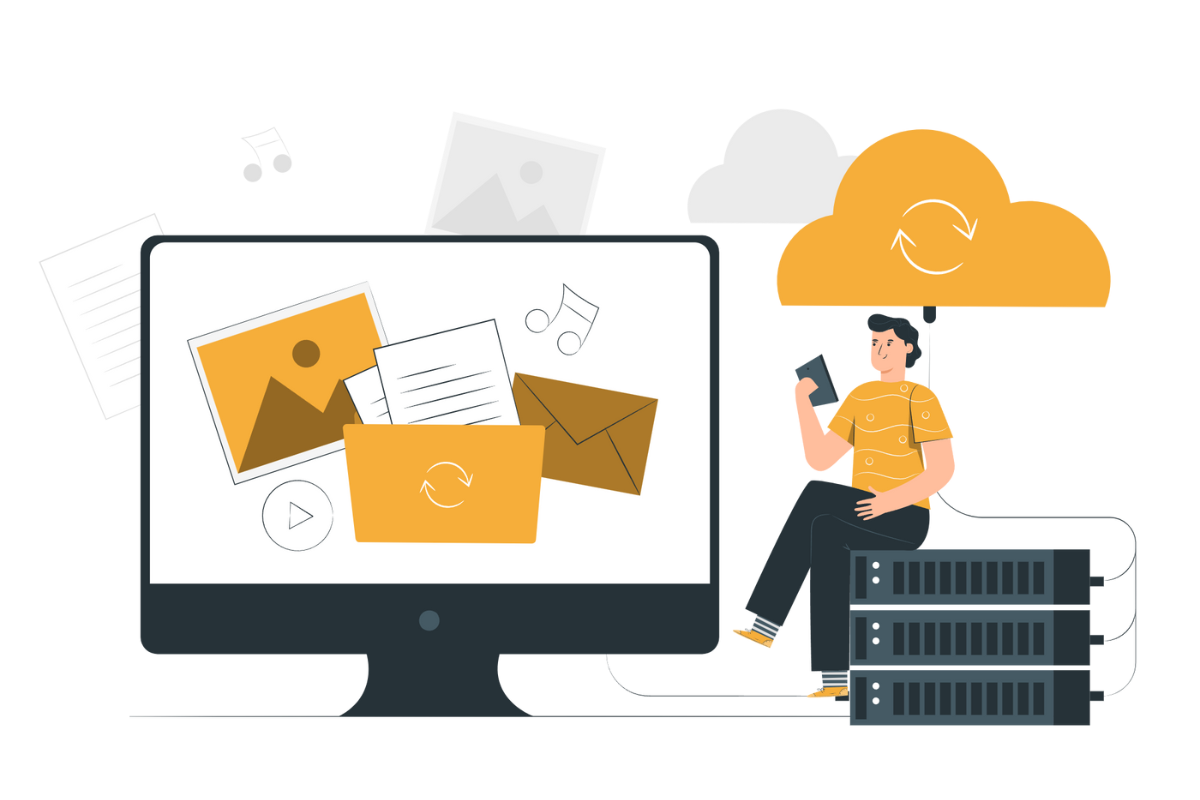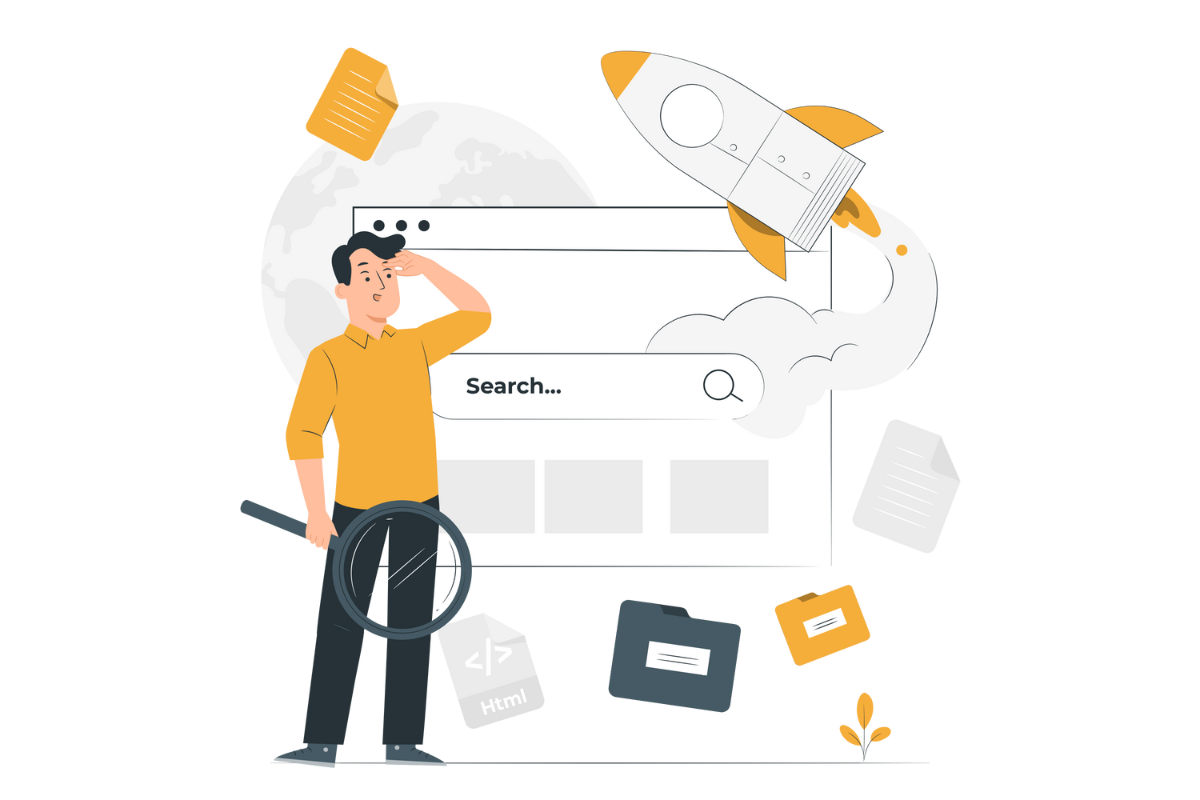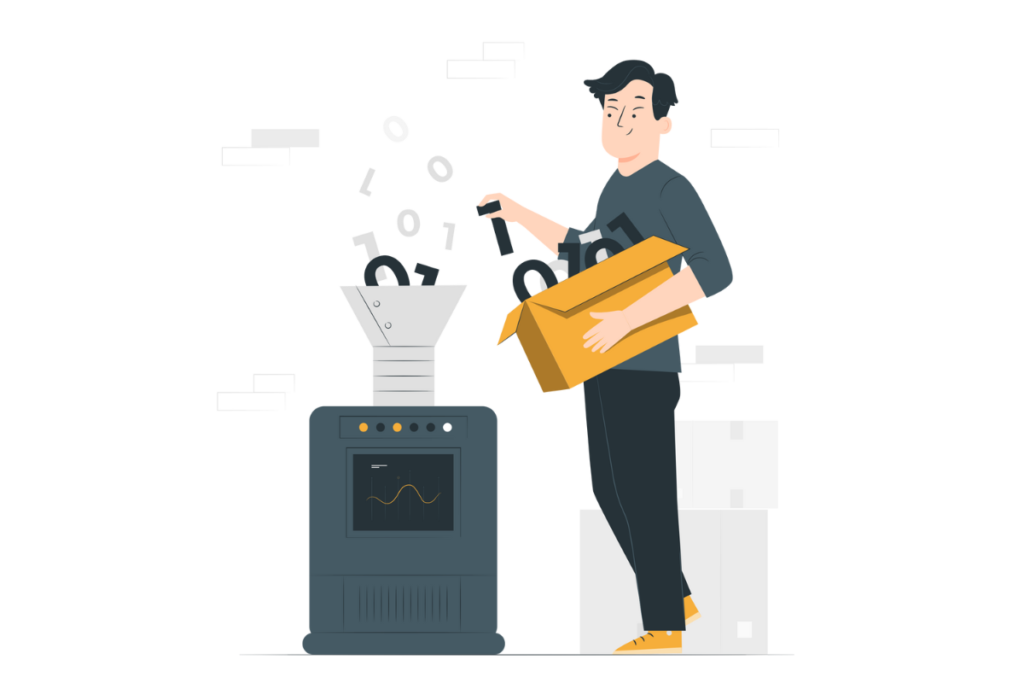
Webpages as Data Sources
One powerful way to feed more data to your AI is by adding external webpages as sources. This lets Chat With WP ingest information from other sites through a simple URL link. The ingested content can then enhance AI conversations and search. Website owners can designate webpages as either private or public sources.
Private sources are external pages only visible to you as the site owner. Adding private webpages is an excellent way to expand your AI’s knowledge base without granting access to site visitors. Private sources uncover valuable content opportunities. Your AI may discover intriguing topics and potential article ideas as it indexes new sites. You can then create content inspired by what the AI finds across the wider web. This helps drive site growth by identifying what users may be interested in.
Public sources are external pages that users can access through chat and search interactions. Linking to public webpages allows you to tap into the vast breadth of the internet. This keeps visitors engaged by connecting them with highly relevant resources. The main benefit of public sources is increased user value. If AI cant find the answer to a question, it can point to helpful public pages that provide supplementary information. This saves your users time by connecting them directly with useful external sites. In essence, public webpages allow you to leverage the wider web to assist users.
PDFs as Data Sources
In addition to webpages, PDF documents can serve as external data sources. Like webpages, PDFs can be configured as either private or public.
Private PDFs are only visible to you as the site owner. Adding long-form documents like reports, ebooks, and manuals as private sources is great for expanding your AI’s knowledge. The key benefit of private PDFs is enriching your AI’s content generation capabilities.
Public PDFs are available for users to access through AI interactions. This allows you to connect visitors with in-depth guides, resources, and data related to your site’s content. The main benefit of public PDFs is providing users with engaging long-form content beyond what exists on your site alone.
The Bottom Line
Adding webpages and PDFs from outside your site can greatly enhance what your AI chatbot and search can offer visitors, as well as what content creation tools can do for you.