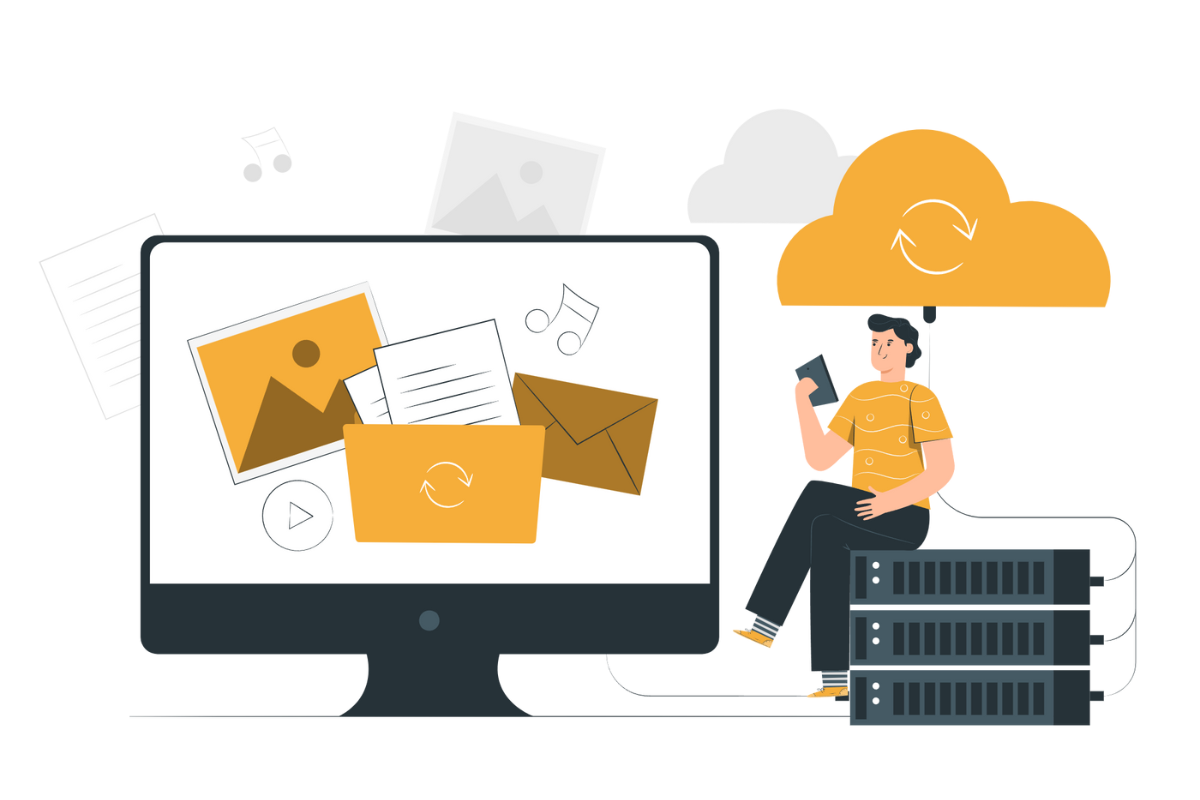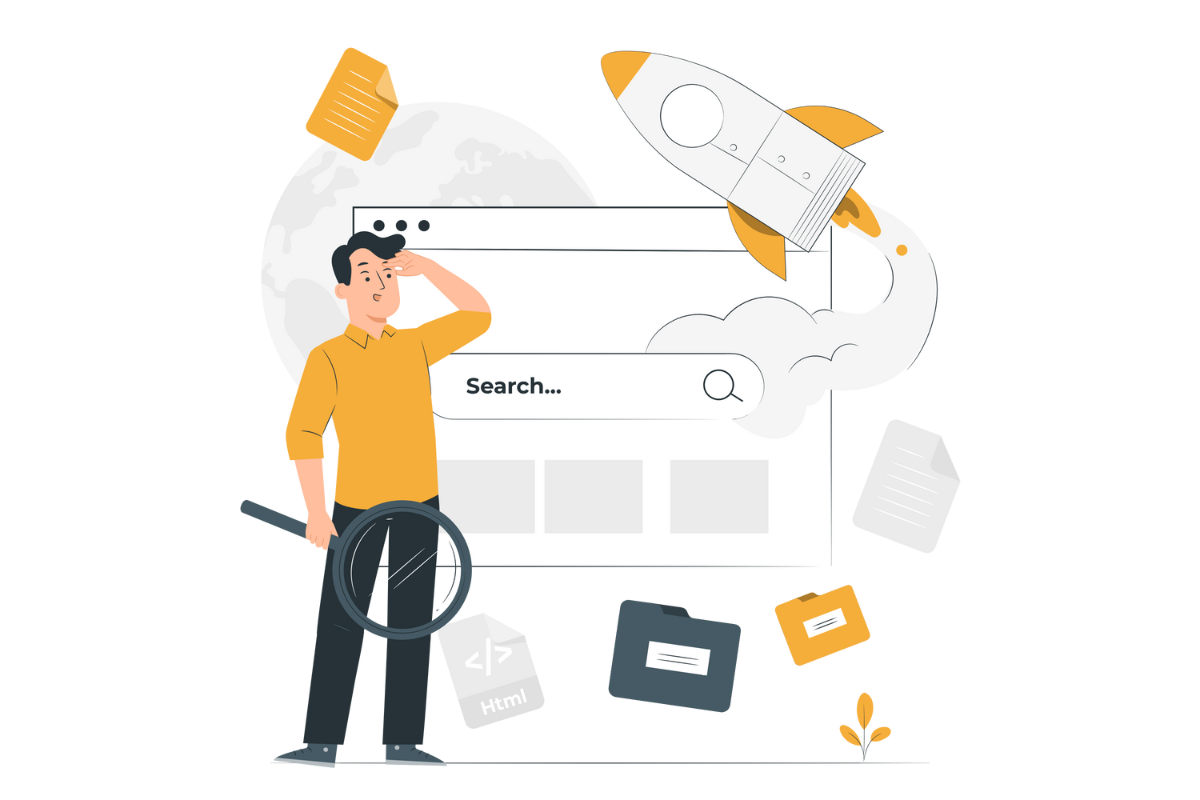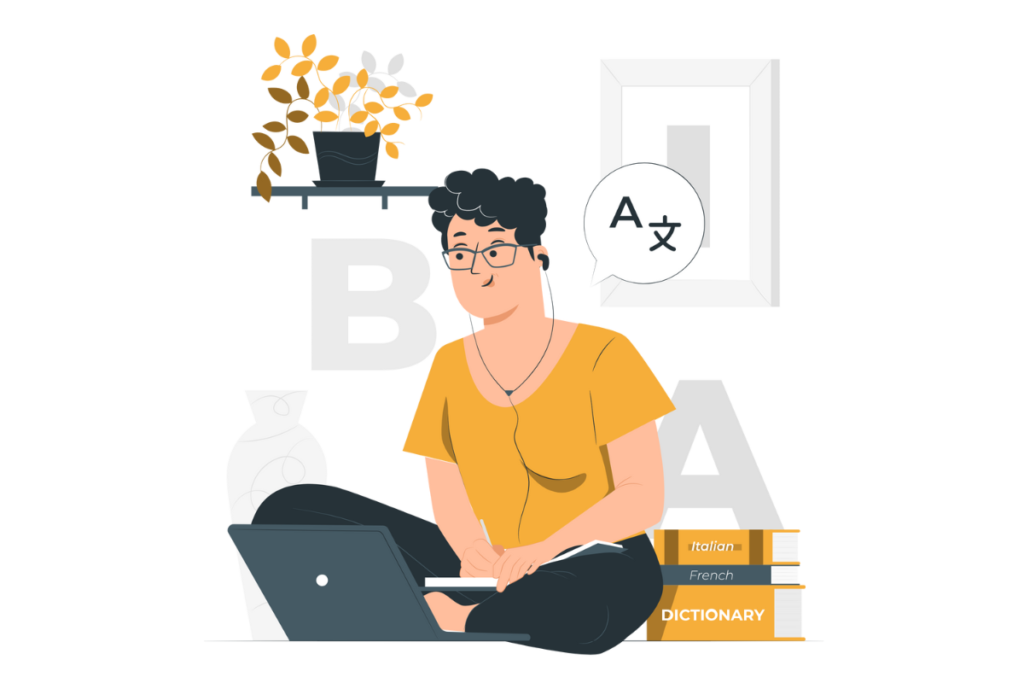
Provide Support in Over 100+ Languages
The AI Assistant enables you to communicate with visitors to your WordPress site in more than 100 languages. AI Chat and AI Search automatically detect the visitor’s preferred language and provides answers and search results in that same language. This allows you to connect with audiences worldwide in their native tongue. Providing multilingual support breaks down language barriers and creates a more personalized experience for each of your visitors.
Advanced Natural Language Processing for Accurate Understanding
The AI Assistant doesn’t just translate text word for word. It actually understands the context and meaning behind phrases in different languages. This is thanks to advanced natural language processing capabilities that analyze entire sentences and conversations. As a result, your visitors will receive accurate, relevant answers to their questions, regardless of the language they speak.
Seamless Multilingual Experience
The automatic language detection and behind-the-scenes translation is invisible to your users. All they experience is a conversational interface that understands their language and responds appropriately. This creates an intuitive and enjoyable experience for visitors from all parts of the world.
Expand Your Reach and Increase Engagement
By providing multilingual support on your WordPress site, you open the door to new audiences worldwide. You make it easier for international visitors to engage with your content and brand. Supporting multiple languages can lead to higher customer satisfaction, increased sales, and greater brand loyalty from diverse groups.
The Bottom Line
Chat With WP makes it effortless to add multilingual conversational experiences to your WordPress site. With automatic language detection and natural language processing capabilities, it creates personalized and inclusive experiences for visitors from anywhere in the world. Unlock your global potential and increase engagement by implementing AI-powered multilingual support.